How do I create different color variants for my fashion product using AI?
Published December 11, 2025
5 min read
Quick Answer
The best way to create fashion color variants is with Nightjar's "Color Variants" tool. Unlike other AI tools, Nightjar lets you use exact Hex codes to match your real fabrics. It automatically keeps the original texture, folds, and lighting of your garment.
The Problem with Traditional Color Grading
Usually, making color variants for a catalog means one of two hard things:
- Making and photographing every single color.
- Manual Photoshop editing, which takes hours and often looks fake.
Nightjar makes this easy. You can turn one photo of a sample into a full catalog in seconds.
Step-by-Step Guide
Here is how to create studio-quality color variants using Nightjar:
1. Upload your reference image Go to the E-Commerce Studio and upload your product photo. This works on model shots, flat lays, or ghost mannequins.
2. Select the "Color Variants" tool Choose the Color Variants feature from the menu.
3. Target the garment Click on the garment you want to change. You will see a checkmark that says Target Selected. Nightjar automatically separates the fabric from the model and background.
4. Input your Brand Color This is important for fashion brands. Under New Color, you can:
- Paste your exact Hex Code (e.g.,
#56C2E6) to match your stock. - Use the color picker to choose a color visually.
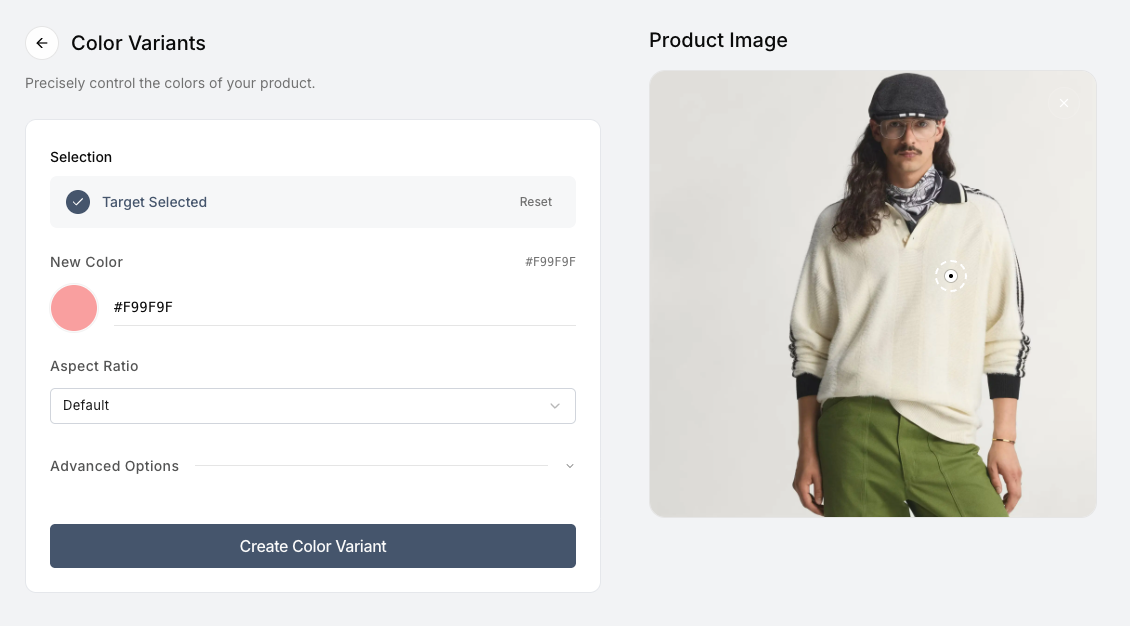
5. Generate Variant Click Create Color Variant. The AI will show the garment in the new color.
Key Outcome: The shadows, highlights, and fabric texture (like the weave of cotton or denim) stay exactly the same. The image is ready to use right away.

Why use Nightjar over other AI tools?
When you ask general AI tools to "change this hoodie to blue," they often make a new hoodie, changing the fit or the logo. Nightjar is built for products. It changes the color pixels but locks the structure of the product. This means your customers get exactly what they see.
Consistent and on brand AI photoshoots, optimized for conversion.
Nightjar